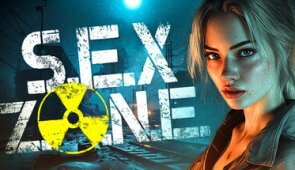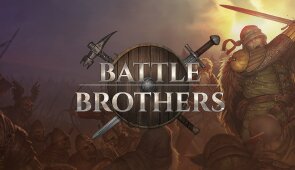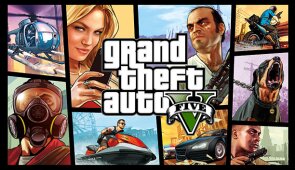Aseprite Game Details
Title: Aseprite
Developer: David Capello
Publisher: Igara Studio
Release Date: 22 February 2016
Store: Steam
Game Releasers: P2P
About Aseprite Game
Create stunning 2D animations and sprites for your games with Aseprite, the ultimate pixel-art tool.
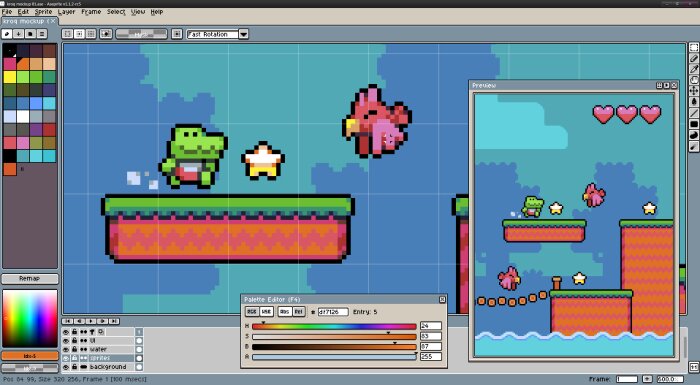
Aseprite is a pixel art tool that allows users to create 2D animations and sprites for video games. Developed by David Capello and published by Igara Studio, this tool has been available for download since its release on February 22, 2016.
One of the key features of Aseprite is its ability to compose sprites using layers and frames as separated concepts. This allows for greater control and flexibility when creating animations, as each element can be edited and adjusted independently. Additionally, users can create images in RGBA or Indexed color modes, depending on their needs.
Another useful feature of Aseprite is its ability to open and save various file formats, including GIF animations and sequences of PNG files. This makes it easy to import and export assets between different software programs, streamlining the game development process.
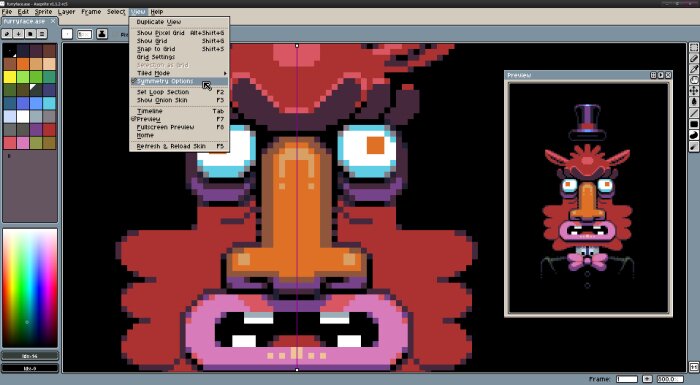
Aseprite also includes a timeline where users can copy, move, and edit layers, frames, and specific images. This feature allows for precise control over the timing and sequencing of animations, making it easier to create smooth and seamless movements.
For animation tools, Aseprite offers a real-time animation preview, onion skinning, and tag frames. The real-time animation preview allows users to see their animations play out in real-time, making it easier to spot any issues or errors. Onion skinning, on the other hand, allows users to see previous and upcoming frames overlaid on the current frame, providing greater context and reference. Tag frames are a way to group and organize certain frames within a sequence, making it easier to manage and navigate complex animations.
In terms of pixel art tools, Aseprite offers shading, pixel-perfect strokes, RotSprite rotation, tiled mode, and filled contour. These tools allow users to create detailed and precise pixel art, with the ability to adjust and refine each element until it is perfect.
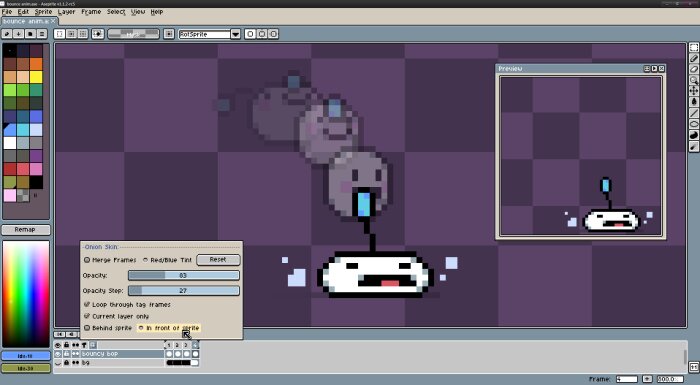
Aseprite also includes the ability to export and import sprite sheets, which are a collection of images that make up an animation. This feature is especially useful for game developers, as it allows them to efficiently manage and organize their game assets.
Finally, Aseprite includes a command-line interface that allows users to automate conversion and sprite sheet generation. This feature makes it easier to manage large numbers of assets and streamline the game development process.
Overall, Aseprite is a powerful tool for creating pixel art and animations for video games. With its intuitive interface and range of features, it is a must-have for any game developer or pixel artist.

Aseprite Key Features
- - Create amazing 2D animations and sprites for your games with Aseprite!
- - Compose your graphics with layers and frames for a professional result.
- - Choose between RGBA or Indexed color modes for your images.
- - Open and save GIF animations, PNG sequence files, and more.
- - The timeline allows you to easily move and copy layers, frames, and images.
- - Real-time animation preview and onion skinning tools make animation a breeze.
- - Pixel art tools like shading, pixel perfect strokes, and RotSprite rotation ensure precision.
- - Export and import sprite sheets with ease, and use the command line interface for automation.
- - Get updates for the whole v1.x series up to v1.9 and keep your pixel art tools up-to-date!
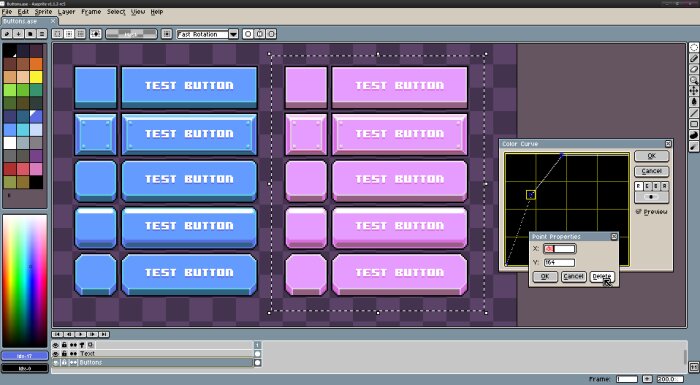
Aseprite Gameplay
Download Links for Aseprite
Download Aseprite.v1.3.7
1fichier
Aseprite.v1.3.7.zip
Pixeldrain
Aseprite.v1.3.7.zip
Mediafire
Aseprite.v1.3.7.zip
Gofile
Aseprite.v1.3.7.zip
Send.cm
Aseprite.v1.3.7.zip
Wdfiles
Aseprite.v1.3.7.zip
Uptomega
Aseprite.v1.3.7.zip
Mixdrop
Aseprite.v1.3.7.zip
Douploads
Aseprite.v1.3.7.zip
Chomikuj
Aseprite.v1.3.7.zip
Up-4ever
Aseprite.v1.3.7.zip
Dbree
Aseprite.v1.3.7.zip
Hexload
Aseprite.v1.3.7.zip
Worldbytez
Aseprite.v1.3.7.zip
Doodrive
Aseprite.v1.3.7.zip
1cloudfile
Aseprite.v1.3.7.zip
Usersdrive
Aseprite.v1.3.7.zip
Krakenfiles
Aseprite.v1.3.7.zip
Upload42
Aseprite.v1.3.7.zip
Uploadbank
Aseprite.v1.3.7.zip
Megaup
Aseprite.v1.3.7.zip
Uploadever
Aseprite.v1.3.7.zip
Clicknupload
Aseprite.v1.3.7.zip
Userscloud
Aseprite.v1.3.7.zip
Ddownload
Aseprite.v1.3.7.zip
Rapidgator
Aseprite.v1.3.7.zip
Nitroflare
Aseprite.v1.3.7.zip
Turbobit
Aseprite.v1.3.7.zip
Hitfile
Aseprite.v1.3.7.zip
Mirrorace
Aseprite.v1.3.7.zip
Katfile
Aseprite.v1.3.7.zip
Multiup
Aseprite.v1.3.7.zip
System Requirements for Aseprite
To run Aseprite, a pixel art and animation software, you will need a computer that operates on Windows 8, 10, or 11. Additionally, your computer must have at least 128 MB of RAM and 40 MB of available storage space. It is important to note that these are only the minimum requirements to run the program, and if you plan on working with larger files or more complex animations, you may need to upgrade your system to ensure optimal performance.
Minimum:- OS *: Windows 8, 10, 11
- Memory: 128 MB RAM
- Storage: 80 MB available space
How to Download Aseprite PC Game
1. Extract Release
2. Launch The Game
3. Play!


![Download Gift Collector [ギフトコレクター]](https://reloadedskidrowgames.com/images/gift-collector-%E3%82%AE%E3%83%95%E3%83%88%E3%82%B3%E3%83%AC%E3%82%AF%E3%82%BF%E3%83%BC/featured-thumb-small.jpg)