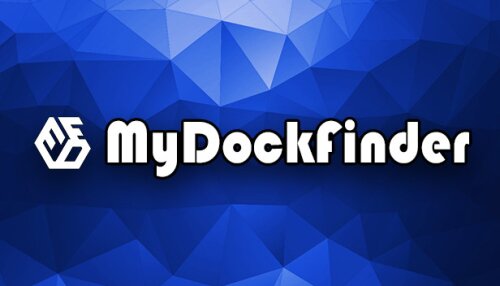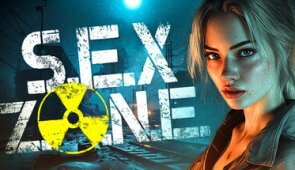MyDockFinder Game Details
Title: MyDockFinder
Developer: MyDockFinder
Publisher: MyDockFinder
Release Date: 25 November 2021
Store: Steam
Game Releasers: P2P
About MyDockFinder Game
Drag, drop, and customize your computer with MyDockFinder!

MyDockFinder, a software for Windows, streamlines system startup and provides quick access to critical system functions through an intuitive interface. Users can customize their experience by adding frequently used programs and files to a dock, enabling easy drag-and-drop operations for launching applications or opening files. The software leverages WinUI and GPU rendering for smooth animations, enhancing the user experience with visually appealing transitions. Additionally, it incorporates rounded corners and blur effects, adding an elegant touch to the interface. MyDockFinder extends its functionality to manage all open windows, offering a consolidated view for quick switching and minimizing.
MyDockFinder's robust feature set includes dynamic blur effects with adjustable intensity, support for high resolutions and multiple displays, and the ability to synchronize with the system's light and dark modes. It provides a customizable dock where users can modify icons, offering a personalized touch. MyDockFinder introduces a "Starting Station" that houses frequently used programs, streamlining application launching. Unique to MyDockFinder is a special notification system that alerts users to specific program events. Moreover, it offers a comprehensive view of files within open folders and displays real-time weather updates for the user's current location.
MyDockFinder's advanced capabilities extend to window management, providing a preview of all open applications and the progress of downloads or media playback. It enhances the visual cohesion of icons by applying a unified mask, creating a harmonious interface. Additionally, users can tailor hidden display modes for individual applications, ensuring a clutter-free workspace.

Beyond its dock functionality, MyDockFinder incorporates a "MyFinder" module that provides quick access to system controls, including shutdown, restart, and log-off functions. It monitors system performance, displaying CPU, memory, disk, and network usage, as well as temperature. MyDockFinder manages Wi-Fi connections, enabling users to connect and disconnect with ease. System tray icons can be customized and managed, offering tailored control over notifications and operations. Bluetooth pairing and monitor brightness adjustment are also seamlessly integrated.
MyDockFinder's media control capabilities extend to volume adjustments, audio device switching, and even independent volume control for individual programs. Contextual menus for function buttons provide access to additional system functions, enhancing convenience. MyDockFinder's immersive display feature blends window backgrounds with the interface, creating a seamless and visually appealing experience.
For those seeking a highly customizable and feature-rich system enhancement tool, MyDockFinder stands out as an exceptional choice. Its intuitive interface, combined with its robust functionality, elevates system navigation and control to new levels of efficiency and aesthetic appeal. MyDockFinder's commitment to regular updates ensures continuous improvement and the addition of exciting new features, making it an indispensable tool for discerning Windows users.
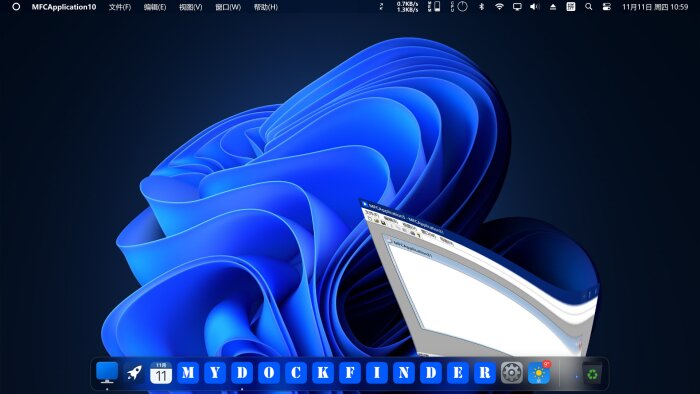
MyDockFinder Key Features
- - MyDockFinder: The ultimate system control and startup tool!
- - Drag and drop for instant access to programs and files!
- - Smooth and visually stunning animation effects powered by WinUI and GPU rendering!
- - Fully customizable with adjustable blur effects and Bezier curve rounded corners!
- - Optimize your workflow with quick launch applications, hidden display modes, and more!
- - Monitor system performance and manage WiFi, Bluetooth, and volume settings with ease!
- - Enjoy a seamless and immersive experience with immersive display and media control functions!
- - Regular updates bring new features and improvements!
- - Stay tuned for exciting additions like creative workshops, achievements, and skin changes!

MyDockFinder Gameplay
Download Links for MyDockFinder
Download MyDockFinder.Build.16629179
Mega
MyDockFinder.Build.16629179.zip
1fichier
MyDockFinder.Build.16629179.zip
Pixeldrain
MyDockFinder.Build.16629179.zip
Mediafire
MyDockFinder.Build.16629179.zip
Qiwi
MyDockFinder.Build.16629179.zip
Gofile
MyDockFinder.Build.16629179.zip
Ranoz
MyDockFinder.Build.16629179.zip
Drop
MyDockFinder.Build.16629179.zip
Bowfile
MyDockFinder.Build.16629179.zip
Send.cm
MyDockFinder.Build.16629179.zip
Fastupload
MyDockFinder.Build.16629179.zip
Wdfiles
MyDockFinder.Build.16629179.zip
Mixdrop
MyDockFinder.Build.16629179.zip
Chomikuj
MyDockFinder.Build.16629179.zip
Vikingfile
MyDockFinder.Build.16629179.zip
Up-4ever
MyDockFinder.Build.16629179.zip
Down mdiaload
MyDockFinder.Build.16629179.zip
Frdl
MyDockFinder.Build.16629179.zip
Media
MyDockFinder.Build.16629179.zip
Dbree
MyDockFinder.Build.16629179.zip
Hexload
MyDockFinder.Build.16629179.zip
Worldbytez
MyDockFinder.Build.16629179.zip
Doodrive
MyDockFinder.Build.16629179.zip
1cloudfile
MyDockFinder.Build.16629179.zip
Usersdrive
MyDockFinder.Build.16629179.zip
Krakenfiles
MyDockFinder.Build.16629179.zip
Filefactory
MyDockFinder.Build.16629179.zip
Mirrored
MyDockFinder.Build.16629179.zip
Megaup
MyDockFinder.Build.16629179.zip
Clicknupload
MyDockFinder.Build.16629179.zip
Dailyuploads
MyDockFinder.Build.16629179.zip
Ddownload
MyDockFinder.Build.16629179.zip
Rapidgator
MyDockFinder.Build.16629179.zip
Nitroflare
MyDockFinder.Build.16629179.zip
Turbobit
MyDockFinder.Build.16629179.zip
Hitfile
MyDockFinder.Build.16629179.zip
Mirrorace
MyDockFinder.Build.16629179.zip
System Requirements for MyDockFinder
MyDockFinder requires a minimum of Windows 10 version 1809 or later, including Windows 11, with a dual-core processor at 1.2GHz, 512MB of RAM, a DirectX11 graphics card with at least 256MB of video memory, DirectX version 11, a broadband internet connection, and 20MB of available storage. Additionally, the VC++2019 runtime library (both 32 and 64-bit) and .NET framework 4.8 are required. Recommended system specifications include Windows 10 version 21H1 or Windows 11 version 22000.318, a dual-core processor at 1.6GHz, 2GB of RAM, a DirectX11 graphics card with 512MB of video memory, DirectX version 11, a broadband internet connection, 20MB of available storage, and both the 32 and 64-bit versions of the VC++2019 runtime library and .NET framework 4.8.
Minimum:- OS: Windows 10 (version 1809 and higher), supports Windows 11
- Processor: Dual-core processor 1.2GHz
- Memory: 512 MB RAM
- Graphics: Support DirectX11 graphics card, 256M video memory
- DirectX: Version 11
- Network: Broadband Internet connection
- Storage: 20 MB available space
- Additional Notes: VC++2019 runtime library 32 and 64 bit .NET framework 4.8
- OS: Windows 10 version 21H1 or Windows 11 22000.318
- Processor: Dual-core processor 1.6GHz
- Memory: 2 GB RAM
- Graphics: Support DirectX11 graphics card, 512M video memory
- DirectX: Version 11
- Network: Broadband Internet connection
- Storage: 20 MB available space
- Additional Notes: VC++2019 runtime library 32 and 64 bit .NET framework 4.8
How to Download MyDockFinder PC Game
1. Extract Release
2. Launch The Game
3. Play!